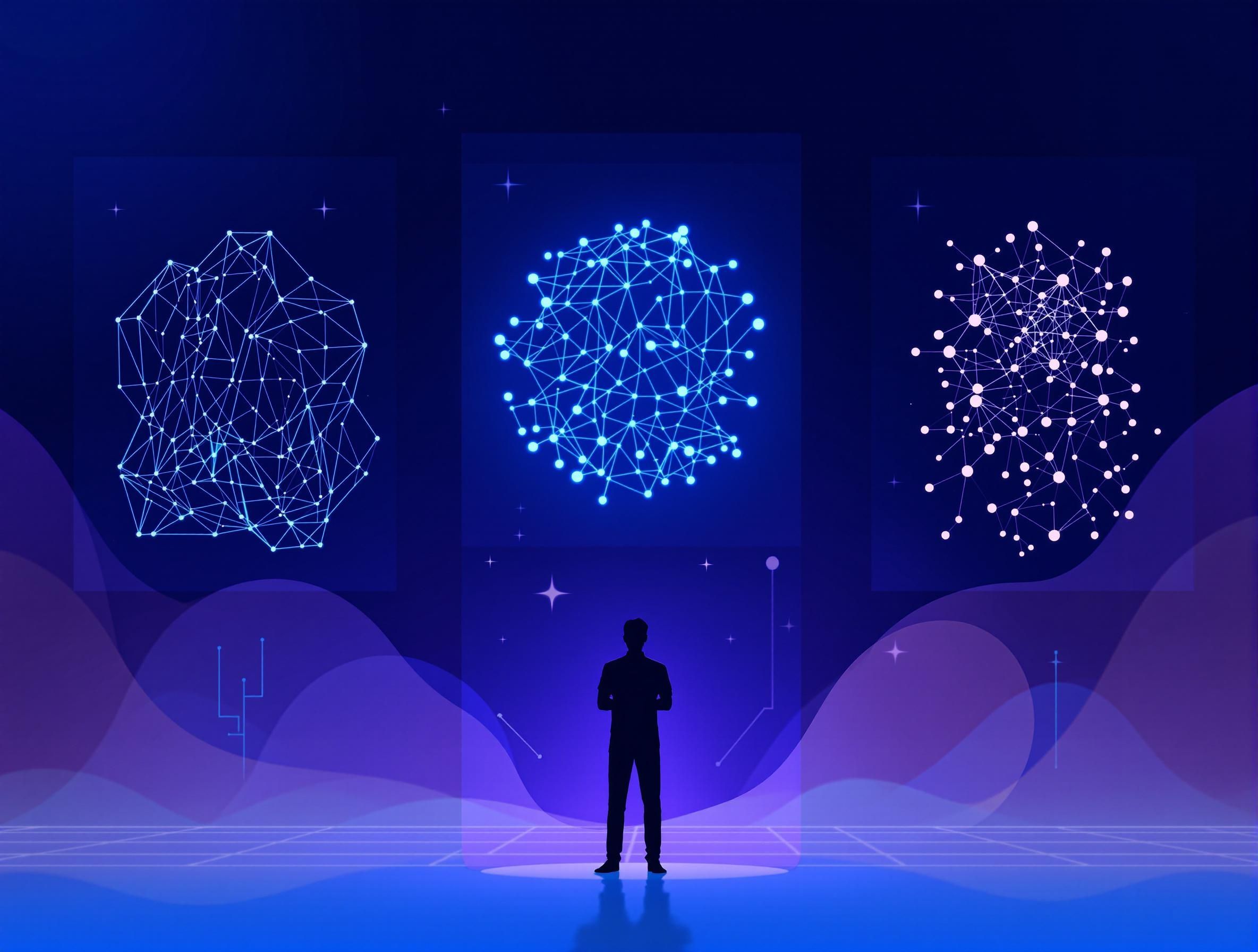How to Work with Large Codebases Using AI - Beyond Context Window Limitations
A guide on how to leverage AI for managing large software projects, from architecture planning to code review and documentation.
Managing large codebases with AI assistance has become essential for modern development, but traditional AI chatbots hit a fundamental wall: context window limitations. If you've ever tried to get AI help with a substantial project, you've likely experienced the frustration of the AI "forgetting" your codebase structure mid-conversation.
Here's how context windows work, why they're problematic for large projects, and how modern solutions are solving this challenge.
Understanding Context Windows: The Numbers
Every AI model has a finite "memory" called a context window, measured in tokens (roughly 0.75 words each):
Current Model Limitations:
- GPT-4: 128,000 tokens (~96,000 words)
- Claude 3.5 Sonnet: 200,000 tokens (~150,000 words)
- GPT-4o: 128,000 tokens (~96,000 words)
- o1-preview: 128,000 tokens (~96,000 words)
While these numbers might seem large, they fill up quickly when working with real codebases.
What 128,000 Tokens Actually Means
To put this in perspective:
- Small React app: ~50,000-100,000 tokens
- Medium Node.js backend: ~200,000-500,000 tokens
- Large enterprise codebase: 1,000,000+ tokens
- Monorepo with multiple services: 5,000,000+ tokens
A typical enterprise application easily exceeds any current context window, and that's before adding conversation history, documentation, or related files.
Real-World Impact on Development
The Codebase Upload Problem
When you upload a large project to ChatGPT or Claude:
- Only the first portion gets processed
- Later files get truncated or ignored entirely
- The AI can't see relationships between distant parts of your code
- Suggestions may break functionality in unseen files
The Conversation Degradation
As you discuss your project:
- Early context gets pushed out by new information
- The AI forgets architectural decisions made earlier
- You waste time re-explaining project structure
- Solutions become fragmented and inconsistent
The Multi-Session Problem
Each new conversation starts from scratch:
- No memory of previous discussions
- Repeated explanations of the same codebase
- Inconsistent advice across sessions
- Lost institutional knowledge about your project
Traditional Workarounds (And Their Limitations)
Chunking Code into Smaller Pieces
- Problem: Loses cross-file relationships and overall architecture context
- Time-consuming to manage multiple conversations
Summarizing Previous Conversations
- Problem: Important technical details get lost in summaries
- Manual overhead defeats the purpose of AI assistance
Using Multiple Specialized Chats
- Problem: No unified understanding of the complete system
- Conflicting advice from isolated conversations
Constantly Re-uploading Core Files
- Problem: Still hits the same token limits
- Wastes credits and time on repetitive uploads
The Technical Solution: Retrieval Augmented Generation (RAG)
RAG solves context limitations through a fundamentally different approach:
How RAG Works
- Embedding Creation: Your entire codebase gets converted into mathematical representations (vectors)
- Vector Storage: These embeddings are stored in a searchable database
- Intelligent Retrieval: When you ask a question, the system finds relevant code snippets
- Dynamic Context: Only the most relevant information gets loaded into the AI's context window
- Persistent Memory: Your project knowledge accumulates over time
RAG vs. Traditional Context Windows
Traditional Approach:
- Fixed 128k token limit
- Linear conversation flow
- Context gets truncated when full
- No persistent project memory
RAG Approach:
- Unlimited effective context through retrieval
- Intelligent selection of relevant information
- Maintains conversation history separately
- Builds cumulative project understanding
Use Cases Where RAG Excels
Legacy Code Modernization
Working with large, undocumented legacy systems where understanding the full codebase is crucial for safe refactoring.
Microservices Architecture
Managing multiple interconnected services where changes in one service can impact others across the system.
Code Security Audits
Analyzing entire codebases for security vulnerabilities while maintaining awareness of how different components interact.
Onboarding New Team Members
Providing AI assistance that understands your complete project structure and can answer questions about any part of the system.
Cross-Platform Development
Working on applications that span multiple platforms or technologies, requiring understanding of the entire ecosystem.
Implementation Considerations
Vector Database Selection
Modern RAG implementations use specialized vector databases:
- Pinecone: Cloud-native, highly scalable
- Supabase Vector: PostgreSQL-based with row-level security
- Chroma: Open-source, self-hostable
- Weaviate: GraphQL-based with advanced filtering
Embedding Models
Quality of code understanding depends on the embedding model:
- Cohere Embed: Excellent for code and technical content
- OpenAI Ada-002: General-purpose, widely supported
- Sentence Transformers: Open-source alternatives
Chunking Strategies
How code gets broken down for embedding affects retrieval quality:
- Function-level chunking: Maintains logical code boundaries
- File-level chunking: Preserves complete file context
- Semantic chunking: Groups related functionality together
Platforms Implementing RAG for Code
While most traditional AI chatbots are limited by context windows, some platforms are built specifically for large codebase interaction:
Enterprise Solutions:
- GitHub Copilot Enterprise (limited RAG features)
- Custom internal tools built on RAG frameworks
Specialized Platforms:
- Platforms like Vectly implement full RAG pipelines with vector storage, allowing unlimited codebase context while maintaining conversation history and project organization
Self-Hosted Options:
- Continue.dev with custom RAG setup
- Open-source RAG frameworks (LangChain, LlamaIndex)
Measuring RAG Effectiveness
Context Retention: Can the AI reference code from early in large projects? Cross-File Understanding: Does it understand relationships between distant files? Conversation Persistence: Are previous discussions maintained across sessions? Retrieval Relevance: Does it surface the right code for each question?
The Future of AI-Assisted Development
As codebases continue to grow and become more complex, context window limitations will become increasingly problematic. RAG represents a fundamental shift from trying to fit everything into limited memory to intelligently accessing unlimited context as needed.
The most effective AI development tools will be those that can:
- Understand your complete codebase regardless of size
- Maintain persistent project knowledge over time
- Provide contextually relevant suggestions based on your entire system
- Scale with your project complexity rather than imposing artificial limits
Getting Started with RAG-Based Development
If you're working on large codebases and hitting context limitations:
- Evaluate your current pain points: How often do you hit context limits? How much time do you spend re-explaining your project?
- Consider RAG-based solutions: Look for platforms that offer unlimited context through vector storage and retrieval
- Test with your actual codebase: Try uploading your complete project and see how well the AI maintains context across complex queries
- Measure the difference: Compare the quality and consistency of advice from traditional chatbots vs. RAG-based systems
The goal isn't just to work around context limitations—it's to have an AI assistant that truly understands your complete project and can provide consistently relevant, contextually aware assistance.
Ready to work with AI that remembers your entire codebase? Try Vectly's RAG-powered platform with 25 free credits and experience unlimited context for your development projects.